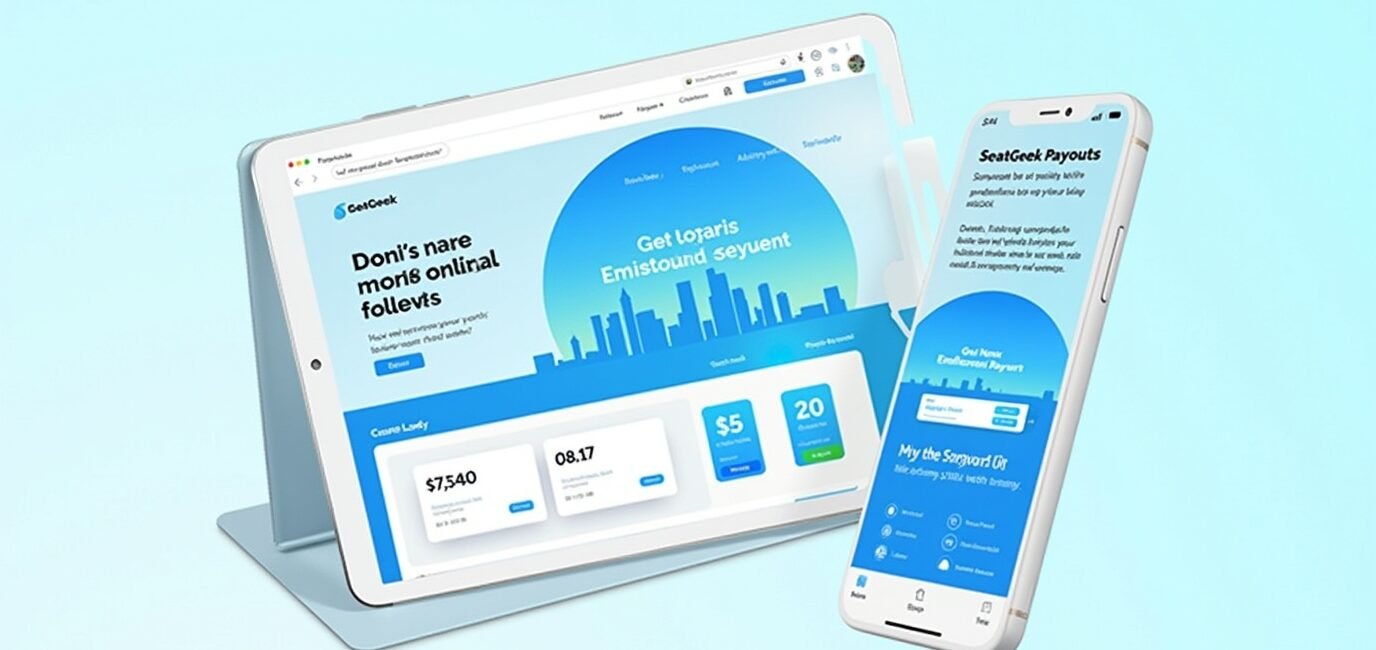
If you’ve recently sold tickets on SeatGeek or are considering listing your tickets, one of the most important things to understand is how the Seatgeek payout system works. From the Seatgeek payout time to the Seatgeek payout method, this complete guide answers all your questions about when and how you’ll receive your earnings.
Let’s dive into the SeatGeek payout process so you can feel confident managing your sales and getting paid on time.
What is a Seatgeek Payout?
Before we get into the nitty-gritty details, let’s clarify what we mean by a Seatgeek payout.
When you sell a ticket on SeatGeek, the platform processes the transaction and holds the funds until certain requirements are met (usually until after the event). Once those requirements are met, SeatGeek initiates a payout—a transfer of your earnings to your bank account or other designated method.
When Does Seatgeek Pay You?
One of the most common questions from sellers is: “When does Seatgeek pay you?”
Event-First Payout Structure
Seatgeek typically uses an event-first payout structure. This means you don’t get paid immediately after the sale. Instead, you receive your payout after the event has occurred, assuming there are no issues (e.g., ticket delivery problems, disputes, or cancellations).
Why does SeatGeek do this? It’s a security measure to ensure the transaction is valid and that the buyer successfully uses the ticket.
Standard Timeline
In most cases, you’ll receive payment within 5 business days after the event. That timeline gives SeatGeek time to process and confirm everything before sending you your money.
How Long Does It Take Seatgeek to Payout?
So, how long does it take SeatGeek to payout exactly?
Here’s a typical timeline:
| Step | Timeframe |
| Ticket Sale | Instant confirmation |
| Ticket Delivery | Depends on event (may be instant or delayed) |
| Event Date | Payout begins after event ends |
| Payout Processing | 1-5 business days post-event |
Total Wait Time: 1 to 5 business days after the event, not the ticket sale.
Example
Let’s say you sell two Taylor Swift tickets for a concert happening on August 5th. The event ends that evening, and your payout begins processing on August 6th. You should receive funds between August 7–11, depending on your bank’s processing speed.
Seatgeek Payout Time vs. Other Platforms
If you’re comparing marketplaces, it’s important to know how Seatgeek payout time stacks up against other platforms:
- StubHub: Pays 5–8 business days after event
- Vivid Seats: 7 business days after event
- Ticketmaster: 7–10 business days after event
So, SeatGeek’s 1–5 business days is actually one of the faster payout options available.
Seatgeek Payout Method: How Do You Get Paid?
You might be wondering what the available Seatgeek payout method options are.
SeatGeek keeps it simple. The default and only payout method is direct deposit to your bank account via ACH (Automated Clearing House) in the U.S.
Setting Up Your Bank Account:
To receive your payout, you must link a valid U.S. bank account to your SeatGeek profile. Here’s how to do it:
- Log in to your SeatGeek account.
- Click on your profile icon (top right corner).
- Select Settings > Payout Settings.
- Enter your routing number and account number.
- Save your payout method.
Make sure all your information is accurate—errors can delay your payout.
Can You Get Paid via PayPal, Check, or Venmo?
As of now, SeatGeek does not offer PayPal, Venmo, or check payouts. ACH bank deposit is the only payout method.
That might seem limiting, but ACH is fast, secure, and widely accepted.
How to Check Your Payout Status on Seatgeek
Want to check your Seatgeek payout status? It’s easy.
- Log into your SeatGeek account.
- Go to the Sell tab.
- Click Sales History.
- Click on the specific order.
- You’ll see your payment status—Pending, Processing, or Paid.
Status Meaning:
- Pending: Waiting for event to occur
- Processing: Event passed, payment on the way
- Paid: Payout sent (check your bank)
If it’s been more than 5 business days after the event and you haven’t received a payout, contact SeatGeek Support.
Why Hasn’t Seatgeek Paid Me Yet?
There are a few common reasons your Seatgeek payout time may be delayed:
- Incorrect Bank Info – Always double-check routing and account numbers.
- Ticket Issues – If the buyer reported a problem or the ticket didn’t scan properly, it could cause a hold.
- Event Postponed or Canceled – No payout will occur until the rescheduled event is completed.
- High-Volume Periods – During major events, SeatGeek may experience longer processing times.
If none of these apply, reach out to SeatGeek customer support directly.
Seatgeek Payout Tips for Faster Payments
To make sure you get paid as quickly as possible, follow these simple tips:
- Deliver tickets promptly – Late delivery can delay your payout.
- Use the SeatGeek app – Mobile users can access settings and check status faster.
- Verify your bank details before selling.
- Avoid canceling listings or changing ticket delivery types mid-sale.
- Respond to buyer inquiries promptly if contacted via the app.
Seatgeek Payout for International Sellers
Currently, Seatgeek payouts are only available to sellers with U.S.-based bank accounts. International sellers are not supported unless you have a U.S. account.
If you’re abroad but have a U.S. bank account, you can still sell and get paid.
Seatgeek Fees and What You’ll Actually Get Paid
Wondering how much of the ticket price you actually take home? SeatGeek charges seller fees, so your payout is the sale price minus these fees.
While SeatGeek doesn’t publicly list their seller fees (they can vary), you’ll see the exact amount you’ll earn when you list your ticket. It’s a transparent system, and you’ll know your exact payout before confirming your listing.
Common Questions About Seatgeek Payouts
Can I get paid before the event?
No. SeatGeek uses an event-first payout model to prevent fraud.
How will I know when I’ve been paid?
You’ll get an email from SeatGeek, and your bank will reflect the deposit.
Can I split payments to multiple accounts?
No. You can only have one payout method linked to your account at a time.
What happens if my event is canceled?
You won’t be paid, and SeatGeek will refund the buyer. No payout occurs for canceled events.
Final Thoughts on Seatgeek Payouts
Selling on SeatGeek can be a great way to make money from extra tickets, but it’s essential to understand how the Seatgeek payout method works and how long it takes for your funds to arrive.


